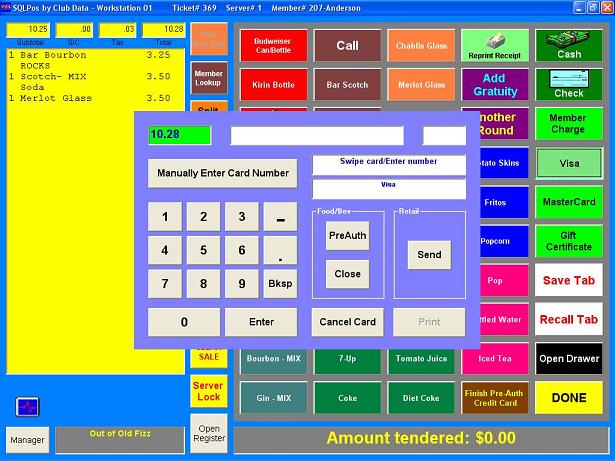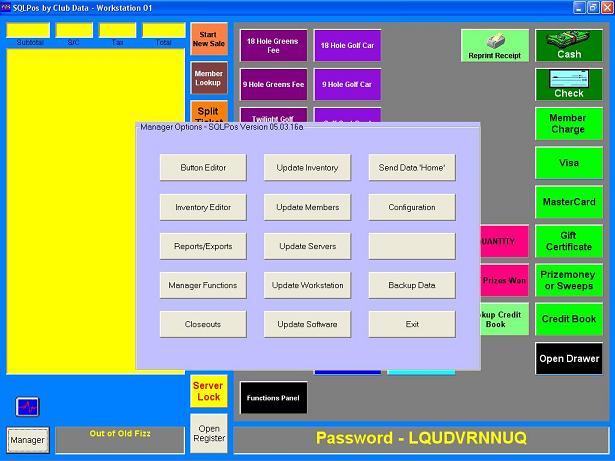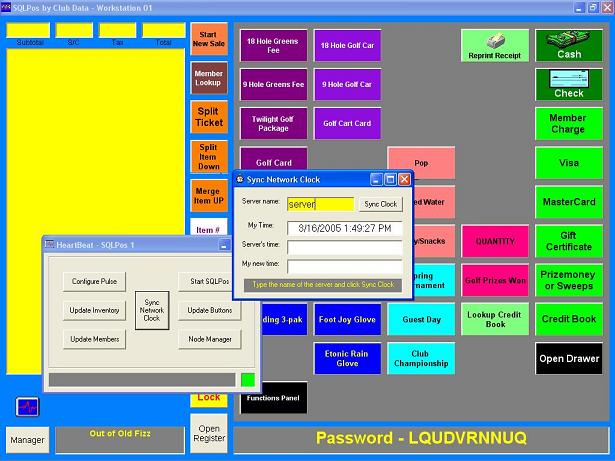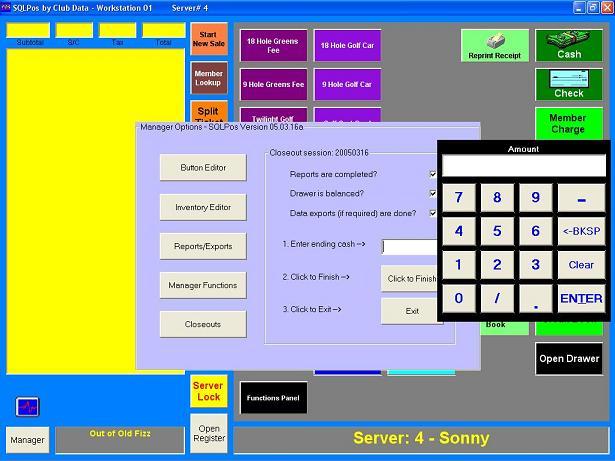SQLPosÔ
Point of Sale System
for Club Office

In today's world, integration and return on investment are what it's all about. SQLPosÔ is directly integrated into Club OfficeÔ Accounting as an optional add-on module. SQLPos workstations can be either "on-line" or standalone for even greater flexibility.
SQLPosÔ comes with licenses for up to ten workstations per installation so you can start small and expand as your needs grow without incurring additional software cost or licensing fees. You can expand the system to up to 20 workstations by purchasing a system expansion license.
Virtually any button on any panel can be designated to perform any of the roughly 80 functions SQLPosÔ provides. But that's not all. Each workstation can have its own set of 100 panels that are different from any other workstation! Hmmm... ten workstations x 100 panels equals 1000 panels of 50 buttons each - 50,000 buttons in total. That's a LOT of flexibility!
With SQLPosÔ , you can design a workstation to perform only specific tasks. This makes training easier, faster and more consistent. In turn, this creates an user environment where there are fewer user mistakes, ensuring that the resulting sales data is more reliable.
SQLPosÔ with a bar code scanner and/or touch screen makes selling products and services quick, accurate, intuitive and easy. TOP
In a bar operation one would likely have different options available than at the golf counter; for example, the creating and recalling of a customer "tab" or the ability to sell "another round" of beverages. You might create a "call" button to display still another panel that has all your expensive liquors.
Grouping like-items by location on the screen and/or color makes it easier and faster for servers to find the correct items to sell. The color choices are, of course, up to you.
What's more, you can control the background colors of the screens as well, because you may need more contrast in some areas where it's very bright (or even outdoors) but perhaps in the formal dining room, you may want a more subdued look. SQLPosÔ puts you in control. TOP
The "combine tickets" function can be used to merge two tickets into one, making it easy for generous customers to "pick up the tab." There's even a "divide ticket" option to divide a check into multiple equal checks for large groups who want to pay separately.
"Save tab" stores a transaction in a central workspace so that it can be recalled from other workstations. Traditionally, this is a "hold" or "suspended" sale function to which you can add items until the customer is ready to pay. SQLPosÔ has multiple hold sale types, one of which is "hold sale, send order" which triggers remote printing to a kitchen or expediter. New or added sale items that are designated to print to a kitchen, bar or other printer print at their respective locations. TOP
Our three card processing partners offer lightning-quick, Internet-based card processing networks and secure card processing capability at incredibly competitive rates. To use SQLPosÔ credit card processing, you will need an always-on broadband or DSL Internet connection. TOP
Together, Club OfficeÔ Accounting and SQLPosÔ can manage all the special minimum, prepaid, "credit book," prize money and gift card balances that are specific to the club industry.
Such tight integration gives your office staff time to deliver member services instead of being buried in office work. TOP
On the screen to the right, the message "Out of Old Fizz" appears in the lower left message window. This is the "product out/push item" function and it can be used to distribute specific informational messages from any workstation to all workstations on the network. TOP
You can configure each workstation individually or configure them all from the main, central unit and distribute the changes to the respective workstations automatically. Normally, you'd update the remotes during an off-time of the day when sales are slow, but updating all remotes is certainly possible even during normal operation. What's important to know is that you don't have to take the whole system down to make a change. TOP
Central to the system's operation is the SQLPosÔ HeartBeatÔ, a small agent that runs continuously in the background, facilitating network communication between the workstation and the main server. If the connection should go down or the workstation taken off-line deliberately, SQLPosÔ will continue to run and provide virtually all functionality. In off-line mode, some centrally-managed functions are of course disabled but if your computer still has access to the Internet, credit card processing is still available even though you may be off-line with the main file server.
Remote workstations can be networked via direct wiring or wireless connection. SQLPosÔ uses standard Windows networking, making it easy to move units around. TOP
For off-line workstations, this screen is also used to export daily transactions to portable storage media; Club OfficeÔ Accounting includes easy import functions to gather the sales data from the off-line workstations into the A/R system. TOP
Closeouts of all on-line workstations can also be triggered centrally when Club OfficeÔ Accounting issues the closeout code to HeartBeatÔ. TOP