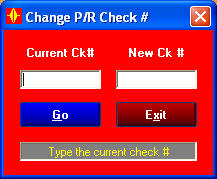how2pr10.htm
How can I change a payroll check number?
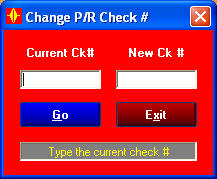
Changing a check number applies only to checks
that have already been issued from a prior payroll
- Start the payroll module.
- Click File - Change a check number.
- Type the original "current" check number in the left box.
- Type the new check number in the right box.
- Click the GO button.
Click here to return to the menu