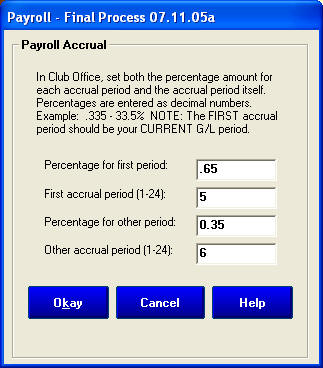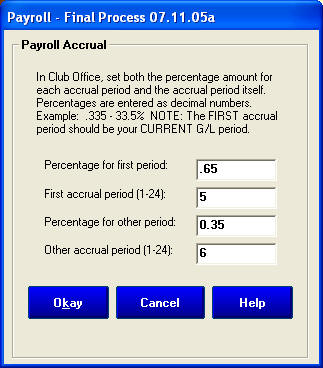how2pr11.htm
How does Payroll Accrual Work?
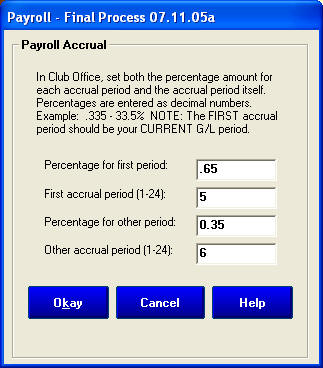
Payroll Accrual is active only during the "finish payroll" procedure. The
process creates a set of journal entries that apply to two different accounting
periods and allows splitting the values. For example, if you issue a payroll on
June 8th but some of it applies to May and the remainder to June and you want to
account for it in two different months.
- You can only accrue payroll to an adjacent accounting period, i.e. if
your current G/L period is 7, you can accrue payroll to either periods 6 or
8, but not to any other periods because they're not next to period 7.
- Accrual is based on percentages. You type the percentage to apply to the
first chosen period, and the system automatically assigns the reciprocal
percentage to the second period.
- You select which periods get which percentages.
- The journal entries are made as follows for each G/L account affected by
the payroll finish:
- The full amount is debited to the first period.
- A credit amount is posted to the first period for the equivalent
amount that is to be accrued to the 2nd period.
- The debit amount is then posted to the 2nd period for the accrued
amount.
Click here to return to the menu