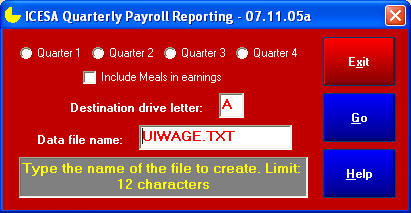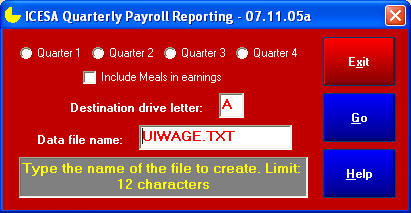how2pr13.htm
What is an ICESA diskette?
How do I make it?
ICESA is a standardized data layout format that has been agreed-upon by all
fifty states. The ICESA format is generally accepted as a method for filing
payroll withholding and unemployment data with state agencies. Check with your
own state -- they may prefer to use the MMREF format instead, which can be
created by the W2 printing module.
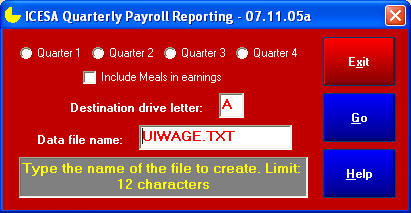
How to make an ICESA diskette:
- The data file is created at the end of a payroll quarter.
- Start the payroll module, select procedure, quarterly functions and then
the ICESA option.
- Choose the quarter to report.
- If employee meals are to be included in the values, check the "include
meals" box. Otherwise, leave it blank.
- Select the destination drive where the data should be created. If you
use a flash memory stick instead of a diskette, type the drive letter your
computer has assigned to the flash memory stick.
- Leave the file name UIWAGE.TXT (unless your state requires something
else).
- Click GO. The data file will be created on the destination drive.
Additional notes:
- Be certain that your federal and state tax IDs are configured properly
in Club Office' company control.
- Make sure that employees have the proper (and valid!) social security
numbers.
- Your state may not accept diskette media, but they may accept the data
file by uploading it to their web site. Check with your state for the proper
procedure for sending the file to them.
Click here to return to the menu