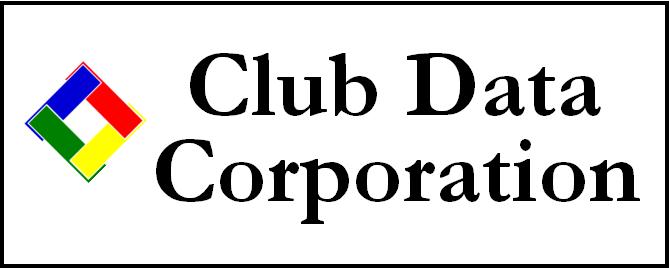
Office: 952-239-8290
Fax:
Just a few of Club Office's features...
- Accommodates up to 99,999 master membership accounts plus 99 sub-membership accounts per master number, for spouse, dependents, special guests, weddings, etc. Any of these accounts can be billed to the master account or as a stand-alone billing. Now you have the capability to see exactly who is using your club's services and amenities within the family, not just by which membership number. Club Office is all about membership demographics and member profiling.
- Three main addresses per master or sub-membership account -- 300 total for each master account -- for those members who have several home and/or business addresses. In addition, each has three phone numbers, fax numbers and email addresses; send the bill to one address, the newsletter to another and other miscellaneous mail to yet a different address. Each address can be tailored such as "Dr. John A. Johansen, M.D.," "Dr. and Mrs. John A. Johansen," or "John and Mary Johansen" depending on how formal you wish each address to be.
- More than 100,000 each of membership and billing categories -- you'll never run out.
- Integrated SQLPos Point of Sale option -- add it at any time!
- Integrated TimeClock for managing hourly employees' punch in/out activity. Automatically interfaces to the Club Office employee and payroll system. TimeClock is an optional add-on module.
- Integrated Event Manager option for scheduling, managing and billing banquets, meetings and other events.
- Software interfaces are available for Digital Dining, ASI Restaurant Manager and Micros fine-dining POS systems. (Contact us for complete information)
- Interfaces to InfoTouch Store Manager specialty retail POS
- Member photo tracking to aid in member recognition and/or staff training. Each membership account includes a 30,000 character memo field for random membership information.
- ONE-THOUSAND special interest areas can be user-defined and optionally billable. Use these to zero-in on vital member demographics!
- Manages three minimum balances, not just one. Also accommodates three each of prepaid, installment and miscellaneous totaller balances.
- 14 different cycle minimum options all the way from three per month to a user-definable period of time. These can also be "reverse minimums" whereby you issue a credit back to the member up to a maximum value based on member purchases. We even have a "user-defined" option that allows you to set the minimum period to any range of dates. Minimums are also specific to the individual member account, which gives you unprecedented control.
- Easy automatic charge generation at end-of-month, printing and reprinting member statements in groups or individually. Dozens of statement formats available and the level of detail is user-changeable for groups of members or individuals.
- Two ways of communicating member statement information to your members electronically: On-Line Statements allows members to view their statement data from anywhere in the world and as often as you update it. Or, if your members prefer, you can send E*Statements, you can automatically e-mail statements directly to your members and drastically cut printing and postage costs.
- The billing code table allows flexible billing plans. Traditionally, monthly charges have been fixed amounts; now you can vary the charge amounts from month to month. Set up the table once at the beginning of the year and all automatic charges for dues, minimums, or special interests, etc. will truly be managed automatically. And with more than 100,000 billing code possibilities, you can have a separate billing structure for every member, spouse, child, grandparent, aunt, uncle, dog or cat affiliated with your club!
- Club Office comes as a network-ready system in single-user mode; each user has his/her own password and user profile regardless of which network terminal they're using.
- 99-levels of user security provide mix-and-match system access control for your users. You may allow some users into a module in view only mode while others into edit/update mode or lock users completely out of modules or portions of modules -- it's very flexible and gives you complete control. In addition, the program modules will not run on their own; the only way into the system is via the login module.
- The global membership editor makes it easy to change groups or ranges of accounts quickly and easily instead of having to edit each record individually.
- The general ledger provides up to nearly ten million account possibilities with its 5.3 account number: each 5-digit master g/l account can have up to 999 sub-accounts for those needing exceptional detail. Budgets, recurring G/L journal entries and more are available...
- Split A/P invoices over ten expense accounts; automatic posting and easy check reprinting. Manual checks are a snap. Recurring A/P transactions are available, too.
- Check reconciliation, cash requirements forecast, 1099 printing and other intelligent tools are built into A/P.
- Employee/payroll module includes two addresses and a 30,000 character memo field for miscellaneous employee information.
- Define and manage employee job categories and pay rates; each employee can work in up to 99 different job areas.
- Define and manage up to 99 employee deduction categories, any of which can be pre or post-tax. Each employee may have up to twelve deductions assigned to his/her account. Direct deposit is a snap. Print W2s at the end of the year or generate the MMREF data file to upload to the SSA.
- Inventory module with intelligent reorder functions, SpeedKey© function for rapid inventory updates, and monthly AutoPost© capability to general ledger.
- Fixed assets module - automatically recalculate if you like at the end of a month or have the monthly G/L process trigger it automatically, creating all the necessary journal entries for you.
- Up to 7 years' sales and expense history may be maintained on-line, or use the purge utilities to keep your databases smaller.
- Multiple report generators provide standardized reports as well as the capability of user-defined designs.
- Built-in help throughout.
- Database maintenance, backup and restore modules included, or you may use your own.
- Using 32-bit architecture, Club Office Professional is designed for Windows XP, Windows Vista (32-bit only) and/or Windows Server in stand-alone or networked configurations with up to 10 simultaneous users (plus up to 20 SQLPos POS workstations).
System Requirements
- 2.0+ghz brand name Intel or AMD cpu-based computer. We have had outstanding success with Dimension and Optiplex computers from Dell and many models from HP.
- 512mb RAM (the more the better)
- 100mb available hard disk space (65mb minimum for base installation)
- CD or DVD read/write drives.
- Windows XP Home or Professional (Professional is preferred)
- If a server is planned, Windows Server is suggested, although a Windows XP Professional server can work nicely for up to 10 workstations. XP-Home as a server is only adequate for fewer than 5 workstations.
- Mouse, keyboard
- Adequate electrical power control with a UPS on each workstation
- Internet access (software updates, some training and support services are delivered via the Internet. High speed Internet access is preferred.)
- Windows-compatible laser or inkjet printer (high speed suggested, at least 10 ppm or greater).
Optional
- Tape backup drive or other removable data storage format such as the popular ZIP drive. CD-R/RW or DVD-R/RW drives or even flash memory or other removable USB devices are excellent backup options.
- Digital camera and/or scanner and photo editing software if you plan to use the member photo features.
- Sound card and speakers are not required
- For SQLPos POS, touch monitors, bar code scanners, magnetic card swipers and remote kitchen printers are popular options.