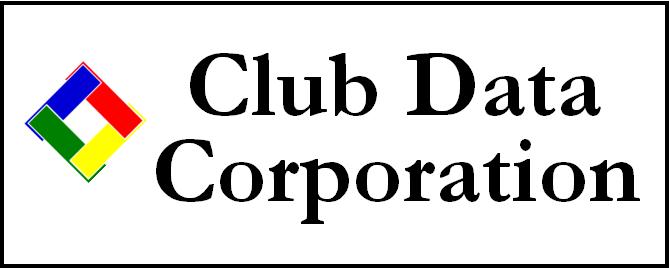
Technical Support Web Site
Office: 952-239-8290
Fax:
Software Support Agreement
Covered/Not Covered Items
Your software support agreement specifies that we support our software running on certain Microsoft Windows operating systems and certain hardware configurations. Both are moving targets as the computing world constantly changes. It is our intent to provide the greatest value at a reasonable cost and to offer incremental support for situations that are outside the direct scope of our software. What does that mean, exactly? The following information should help clarify the confusion.
Support Schedule:
- Telephone support Monday-Friday, 6:30 a.m. - 5:00 p.m. Central time, except normally recognized holidays such as New Year's Day, Memorial Day, Fourth of July, Labor Day, Christmas, etc. or other dates that may be posted on the web site.
- After-hours and/or holiday emergency telephone support is generally available on an individual call-back basis; additional fees apply.
- Internet e-mail support generally matches telephone support availability.
- On-site support visits are available; additional travel/lodging/time fees apply.
- Custom programming and/or reporting, custom statements, etc. is available for one-of-a-kind needs; additional fees apply. Contact us for specific pricing quotes.
- General software enhancement requests are covered by your support agreement. Enhancement suggestions are welcomed and highly encouraged! We prioritize and schedule such suggested enhancements as they are made and deliver the changes via normal software updates via our web site at no additional fee.
Supported Operating Systems: We support our software on Microsoft Windows 7 (Pro and Ultimate), XP (Pro and Home), Microsoft Windows Server (but not Windows Small Business Server). (In the case of InfoTouch POS only, support is extended to those operating systems on which the InfoTouch system was originally installed, which in some cases may include MS-DOS 6.0 or 6.2, Windows 95, Windows 98, Windows ME, Windows NT (Workstation or Server, version 4, SP6),Windows 2000 Professional.) Note that while Club Office seems to run well on 64-bit versions of Windows, 32-bit operating systems are preferred as recommended platforms for our software; additional charges may apply as the situation warrants on a case-by-case basis for 64-bit installations.
Our Software: Includes all Club Office modules, all SQLPos™ POS modules, all TimeClock modules, Event Manager and PATS. Typically Club Office software resides inside the CDCO folder while SQLPos and TimeClock reside in the CDCONODE folder on designated computers. "Our software" also includes external software utilities such as PKZIP that we are licensed to include in our software. At the present time, PKZIP, Moneris, Merchant Partners and Mercury Payment Systems credit card Processing are the only external utilities we utilize. PKZIP is a product of PKWare, Inc. and is used by the backup/restore module. (In the case of InfoTouch POS, support is extended to all native InfoTouch modules as well.) We also support our original, unmodified PHP scripts for Online Statements as well as HourGlass™, our Internet tee time reservation system for golf courses.
Computer Hardware: We specify and are familiar with a variety of PC models and configurations. It is much more practical for us to help you diagnose hardware issues with PCs that we have seen. We would be happy to help you purchase hardware or recommend various models with which we have experience. There are differences between different models and operation systems, even within the same manufacturer’s product line. Computers, monitors, printers or related items purchased through us generally carry a standard depot-type warranty provided by the respective hardware manufacturer. The length of the warranty varies with the manufacturer and generally may be extended by contacting the manufacturer directly. If you purchased the unit from our through us, we will make our best efforts to help you get the unit serviced. Costs incurred by us in acquiring such service will be passed along to the respective end-user.
Web Servers: On-Line Statements and HourGlass Golf Reservations are web-based software applications that reside on a web server that supports the PHP language (version 5.1.2 or later) and in the case of HourGlass, the MySQL Database Engine (version 5.0.18 or later). Such web servers may be hosted on various operating systems such as Windows, Linux, Unix, BSD or others. Note that On-Line Statements and HourGlass may also be compatible with earlier versions of PHP and MySQL.
Report Printers: Our software is designed to print reports using the printing system that is built into the Windows operating system. Therefore, any printer that is properly configured for Windows should work properly with our software. However, the possibility exists that the printer’s active printable area may not be a perfect match for all our reports, which may then result in some cut-off characters or truncated lines on a report. If a report fails to print at all after having been sent to the Windows printing system, it is not a Club Data problem but is instead a problem with either Windows, the printer driver or driver's settings, the printer itself or in the case of a networked printer, some facet of the network. Installing and configuring printer drivers is the responsibility of the end user; Club Data can usually provide assistance in this area but such assistance is a Windows issue, not a Club Data issue, and additional charges may apply.
Receipt Printers: We support software driver and configuration issues for various Star and Epson receipt printers. This includes Star models SP212, SP300, SP312, SP512, SP700, TSP600, TSP643, TSP100 FuturePrint units and several Epson models. The printers themselves are considered "hardware." It is our goal to update the list of supported receipt printers as we test additional models.
Not Covered/Not Included: The following types of issues are specifically not included as supported items in your agreement and as such, any time spent by Club Data support staff in assisting the customer with such issues may incur a charge at our current, standard rates with a half-hour minimum per instance. Examples of excluded issues are (but are not limited to) the following:
- Any issues dealing with a version of Windows that is not on our supported list for the application in question. (See "Supported Operating Systems" above).
- Any configuration or reconfiguration issues related to touch screens, barcode scanners or any other computer or POS peripheral device not specifically stated in a support agreement as being supported. Note: the operation manual that was originally provided with the hardware device contains the technical information you need. We likely do not have a copy of this information in our office and therefore, can't refer to it. Be sure to keep these manuals in a safe and accessible place so you can refer to them.
- Any assistance with connection or configuration problems with the Internet or any security-related issues that may prevent Club Data software from properly functioning. Club Data software utilizes and relies on standard, Windows networking connectivity and standard, 'plain-Jane' installations of Windows. End-user installation, configuration or troubleshooting of 3rd party Windows add-on "enhancements" that are not part of the standard Windows operating system are not supported by your Club Data agreement.
- Anything to do with email or the application you use to send and retrieve email, including creating email attachments and/or downloading attachments or printing emails or attached documents.
- Any assistance with solving network connection problems to local file or print servers, other computers, or other network resources.
- Installing local and/or networked printers or establishing or repairing connections to remote printers.
- Any assistance with establishing users, user or group permissions, setting up network shared resources, network security, domain operations, etc.
- Any issues related to firewalls, anti-virus software, anti-spyware software, or other applications that provide various forms of computer security, including any assistance with configuring those items so that Club Data software can properly function.
- Any assistance in moving Club Data's software to or reinstalling and/or reconfiguring it on a repaired, new or different computer.
- Using a spreadsheet, word processor or other non-Club Data software product in conjunction with our software.
- Converting data to/from our software to/from any non-Club Data software product.
- Developing custom methodologies and/or procedures for basic computing concepts such as creating system backups, establishing regular update procedures and user privileges, etc.
- Any assistance in using built-in or portable ZIP, tape, diskette or CD-RW drives, flash memory sticks, or other media that can be used for storing computer data.
- Any assistance in creating, converting or using any photo devices or software for creating or editing member photos to be used with Club Office and/or SQLPos POS. (Once these photos are created, we can help you with understanding how to put them into Club Office.)
- Any assistance with open-source or "free" software that Club Data may distribute as a convenience to the end-user, such as Adobe Acrobat Reader, Apache Web Server, PHP, MySQL, FTP Commander, Open Office, etc.
- Installing, updating, configuring or troubleshooting of any non-Club Data software.
- Any assistance with troubleshooting possible detrimental interactions between Club Data software and non-Club Data software.
NAS Devices as Servers
Some users have chosen to employ "network attached storage" (NAS) devices as their file servers in place of servers that are designed for database sharing. We have found them to be generally slower in performance, they utilize the Linux operating system and Samba and do not have the same built-in multi-user file sharing protections that are required for the Access database engine. We do not support NAS devices as they are designed for "storage" and not the constant, interactive multi-user operations that our POS, TimeClock and Club Office modules require. NAS devices are fine for storing backups but not as interactive file "servers" of live data.
Windows 10, 8, Windows 8.1
While these generally seem to work okay, their designs often prove to be a bit unpredictable and the user interface may not conform to the Windows "desktop" norm. Users often discover that the learning curve for these operating systems are confusing, so we don't recommend them as a first choice.
Windows 7
Win7 is a fantastic operating system and Club Office runs like a demon on it. But if you're coming from the XP world, you'll find it quite a bit different to use. Things are in different places or have new names, and you would do well to just play with the computer for a couple days, getting to know how to find folders and files, where the control panel is and how to change various Windows settings. Setting up email, for example, isn't a slam-dunk anymore as the familiar program called "Outlook Express" is gone. It's been replaced with Windows Live Mail -- a separate download that's free, but requires a few extra steps. Once installed, you'll recognize it as an updated Outlook Express, but this is just one of the surprises in store for the new Win7 user. In short: plan to spend some time getting to know Win7 -- you'll be glad you did!
Windows Vista
We do not recommend using Windows Vista in any version. Vista was more-or-less an interim operating system between XP and Windows 7, and it can be quite cantankerous to use. If you're thinking about a new computer, do yourself a favor by skipping Vista altogether and go directly to Windows 7 instead.