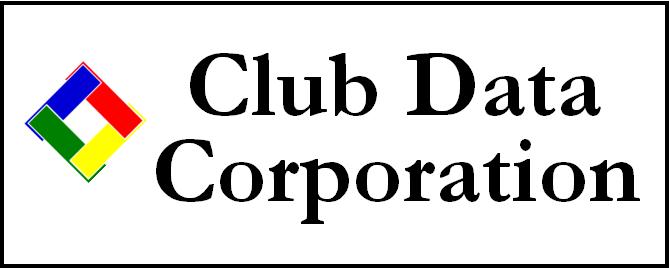
Technical Support Web Site
Office: 952-239-8290
Fax:
Newsletters in PDF - Online!
Click on a link below to retrieve that issue
We've been religious about sending the monthly newsletter to users, but in talking with customers, we're finding that nobody is getting them.
NOTE: We discovered that few users actually read the old newsletters because they felt it took too long and the text was too complicated. We replaced the longer newsletters with our "One Minute Newsletters, which were usually only one-sided and should take only one minute to read. We sent them out to users along with our monthly statements. We later discovered that nobody actually read the newsletter at all as it was usually discarded by the person who opened the mail. Therefore, we quit writing them.
One-Minute Newsletters:
Older, "longer" newsletters follow below...
-
2011-June
- Software changes - A/P Invoice Post on Save
- Operational Issues - Firewalls, Anti-Virus
- Looking Ahead - Screen Resolution - Wide Screen
-
2010-Decenber
- Payroll for 2011 will look different - Congress is as it again!
-
2010-October - changed to a Quarterly Newsletter
- SQLPos Paid Out Function changes
- Report changes - inventory, A/P
- A/R - better prevention of manually entered "zero date" tickets
- 2010 Tax Forms
- Financial Security at Your Club
- Credit Card Security/Fraud/Identity Theft - IMPORTANT!
-
2010-June
- Credit Cards and YOU, the merchant
- Cloning SQLPos Registers
- Archiving a Register Database
- Testing your backup - are you protected?
-
2010-April
- Changes to SQLPos POS
- Report Generator - change of access privileges
- Manually Processed Credit Cards (SQLPos $$-saving tip!)
- Getting a new PC? Plan Ahead!
- Office Hours reminder
- Windows 7
- How Old is your UPS? (important info to read!)
- Did your backup work? How to tell...
-
2010-March
- Database/POS software changes
- New Hardware support issues
- Purging data
- Windows 7
- Suggestions for E-mailing Statements
-
2010-February
- New Accounts Payable utility - Global Clear Checks
- New screen - database update
- Revised Archive Statements
- POS changes - "hiding modifiers from guest checks"
- Updated SQLPos manual
- Working with USB Receipt printers
- Accounts Payable Helpful Hint - vendor credit scenario
-
2010-January
- New Club Office Help System uses Acrobat Reader
- Archiving Statements
- New SQLPos Credit Card Setting: EXTERNAL
- 2009 payroll reminders
- Enhancement Suggestion Form
-
2009-November-December
- Year-end checklist
- G/L module update
- Hardware - Windows 7
- Year-end tax forms reminder
- Survey
- "Going Green"
-
2009-October
- Year-end tax forms & Processing
- New Help System news
- Inventory Item Maintenance
- Current Computer Hardware Recommendations
- Backing up Club Office
-
2009-September
- Software changes - SQLPos Point of Sale
- Printer Utilities/Setting margins
- SQLPos Credit Card Setups for Food & Retail
- SQLPos Hold Sale visibility - New Screens show MORE!!!
- Complete Club Office Documentation
-
2009-August
- Club Industry Trends
- Automatic monthly credit card processing
-
2009-July
- Sales Tax update - where/how/when to do it
- Money-saving idea - printing statements
- Editing A/R Chits - cautions/reminders
-
2009-June
- More than 1 Club Office system on your computer?
- Handling "zero" dates in A/R
- Merging A/P Vendors - New feature in A/P
-
2009-May
- Reports - resizing the display screen
- Club Management restaurant tip
- Report output export formats
-
2009-April
- TimeClock & SQLPos Working Together
- Changing Windows' Font Size for bigger displays
- Changing Hardware - Advice
- Computer Date/Time Issues
-
2009-March
- Tax Table Update - New Stimulus Package
- Employee ID and Gift Cards
- Club Office Browser
-
2009-February
- Employee ID Swipe Cards
- Identifying and Resolving Missing Tickets
-
2009-January
- Year-end payroll reminders
- Staff Training
- Club Data LockBox Secure Data Storage system
-
2008-December
- Windows File Associations/Extensions
- Mercury Payment Systems
- Using Adjustments vs. Credits (in A/R chit keying module)
-
2008-November
- Prior Year Trial Balance
- Budget Reports
- Tracking Use Tax in A/P
- Change Attribute on your Icons to protect them from accidental change
- SQLPos Control Panel - Identify your registers
-
2008-October
- Club Office Update Kit Reminder
- Technical "Gotcha" - More than one Club Office system available
- Hardware Considerations for POS & other workstations
- Windows Vista setup for Club Office
- Purging Inventory Records
- SQLPos Register Closeouts
-
2008-September
- Accrued vacation & sick time on payroll checks
- Reconfiguring direct print check layout
- Writing A/P checks to one-time vendors - an idea
- Processing Terminated Member Accounts - considerations
-
2008-August
- Data Retention/Purging
- Budgeting and planning for Hardware
- HourGlass Tee Time Reservations Information
-
2008-July
- Tip of the Month: "Changing Sales Tax Rates"
- White paper: Point of Sale Theft
- Auto Debit review - Additional Capabilities
- Index of Help Topics
-
2008-June
- Auto Debit reporting - New
- Tip of the Month: "Printing to File"
- 2008-May
- G/L Report Template - New Summary Report
- Tip of the Month - "Procedures and Checklists"
- Tee Sheet - new information
- Using the FTP Site
- 2008-April
- SQLPos Enhancements
- Happy Hour Pricing
- Inventory Lookup by Department
- Inventory Cost Visibility option
- Backup Strategies
- SQLPos Enhancements
- 2008-March
- Report of User Defined Fields - New
- Inventory Movement Report - New
- SQLPos Credit Card Pre-Authorization - New Features
- Prizemoney/Creditbook balances on statements - New
- 2008-February
- A/R Checks by G/L Period Report - New
- Statement Consolidation - Sub Account Charging
- Event Manager - New Features
- 2008-January
- Year-End Processing Activities - Review
- Member Sub-Account Charging - Changes
- Updated Documentation
- Member Visits Report - new
- Employee Returns Report - New
- Price Labels - Change
- Member Fixed Charges Report - Change
- Tender Report by Date Range - Change
- Restructure General Ledger Utility: GLGLOBAL
- MemoMail - Review
-
2007-December
- Preparing for Year-End Processing
- Year-End Processing Activities
- 2007-November
- MemoMail
- A/R Report Generator Report, balances >31 Days - New
- 2007-October
- Purge Inventory
- New Backup Routine - Include Date/Time in File Name
- Employee YTD Payroll Information
- Member Aging Report Changes
- Custom G/L Report Writer Template - Change sign
- Event Manager
- Software Update Instructions
- 2007-September - no newsletter this month
- 2007-August
- Cash Analysis Report
- QuickBooks Interface - New
- 2007-July
- Inventory Audit Report
- New Custom G/L Report Writer Template
- Payroll - Vacation and Sick Time Accumulation
- Hiding Social Security Numbers on Payroll Checks
-
2007-June
- SQLPos Panel 101 - With Supervisory Security
- Creative Use of Special Interests
- Using Totallers for Summarizing Activity into Categories
- SQLPos Receipt Formats
-
2007-May
- Using Memory Sticks for database backups
- Refreshing SQLPos Databases for Performance
-
2007-April
- Setting up Email for Members
- User-Defined Fields for Membership/Employees
- Backing up the Databases
-
2007-March
- Correcting A/R Entries
- Making Time Clock Entry Changes
- New SQLPos Function 81
-
2007-February
- Vista Support
- Purging Club Office Databases
- Reorganizing the General Ledger
-
2007-January
- On-Line Statement Viewer
- Year-End Processing Activities
-
2006-December
- View POS Tickets from Club Office
- On-Line Statement Viewer
- Processing Minimums - Quick Primer
- Using Totallers for Summarizing Activity into Categories
-
2006-November
- Cash Accounts Reports
- Calendar in Club Office
- Ordering W-2s
-
2006-October
- Modifying Check Printing Formats
- Custom Report Writer Templates - Examples
- SQLPos - Table Management
-
2006-September
- Statement Options - Samples
- Trial Balance Reports
-
2006-August
- Software Updates - Instructions
- Updating SQLPos POS
New Club Data Staff (not really...)
 |
We welcome Carla Kernelotz to our staff. Carla was born on a snowy April 1st in Thief River Falls, Minnesota. Ms. Kernelotz studied data processing at KRU Enterprises -- well actually, she didn't study so much as she watched four other women perform keypunch data entry upwards of 4 hours daily in the summer of 1978. Carla will oversee our new technical support staff. |
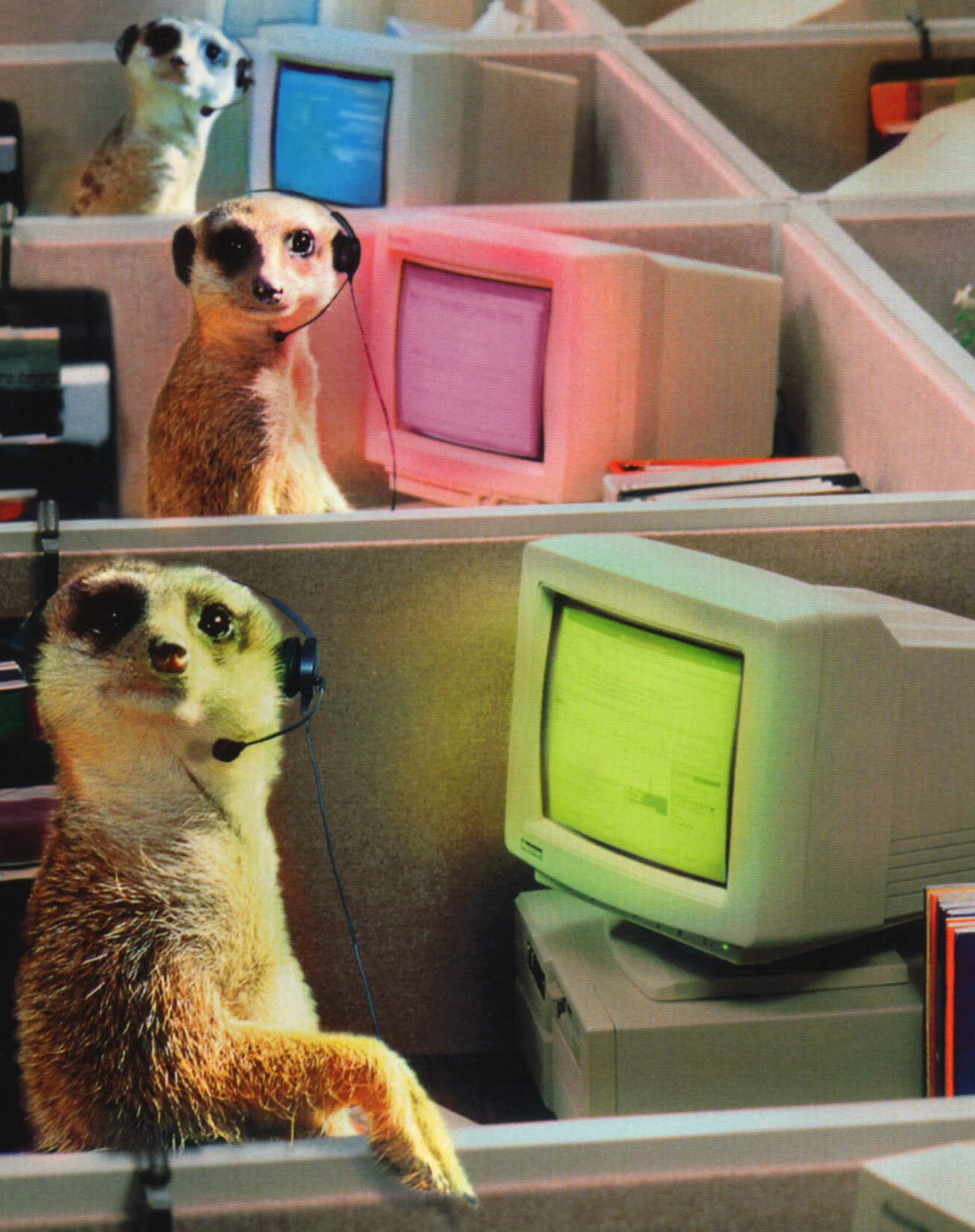 |
We're pleased to announce the addition of Mikey, Nora and Fritz to our technical support team. One morning when Scott opened the office a little earlier than normal, he found them prancing on some of our computer keyboards. After he finally cornered them in the server room so they couldn't escape, he discovered they had authored a completely new email application and he hired them on the spot! They're the only staff members we have that can program with both their paws and feet simultaneously. |
Money-Saving Tip
Producing a newsletter can often be much more expensive than you originally bargained for. A good way to publish and save cost is to produce it in PDF format and then e-mail it instead of printing and mailing it. You can purchase PDF-creation software for as little at $20 and of course, the cost to send an e-mail is a lot lower than 44-cents per piece! Of course, any Club Office report can be printed in PDF format directly, so you don't need to buy anything to do that!
Programming Bench Photos
Ever wonder what our main programming desk looks like when working on a customer's problem? Here are a couple examples -- click on the pictures to enlarge them. Notice the large, 20oz cup of coffee to the right of the spread of six printed program code sheets (for just ONE function!) that have a few highlighted marks...
You may also notice that www.beethoven.com is running on the computer to the left... nothing like having some soothing music while scouring through thousands of bytes of program code to find the problem...

