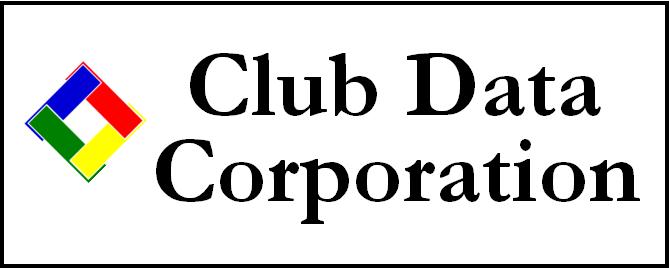
Technical Support Web Site
Office: 952-239-8290
Fax:
CMS - Club Management System for DOS
"How-to" Procedures
- Because the world of DOS-based applications is nearly
gone, our CMS product has been replaced with our Club Office system for
Windows. If you are a CMS user, please consult your Run Book, or call your
Club Data technical support representative for additional assistance:
952-941-0855.
- Fittingly, the CMS program code is completely frozen in
time. In fact, it's in the deep, deep freeze. No modifications of any
kind will be made to the program code or databases, including the payroll
tax tables. CMS users are required to update the tax tables themselves.
To update the tax tables manually, follow this procedure:
1. Go to the payroll module and choose option 10.
2. At the Detail/Tax/Posting file editor screen, choose option 2.
3. At the Tax table editor, choose option 7 to print all the tables.
4. You will need your SSA Publication 15 for the just-finished payroll year.
5. Compare the just-finished federal table against your printout to determine how the
tax table is designed. CMS uses the ANNUAL table.
6. Using the NEW table for the new year, use the Tax Table Editor to change the
values appropriately for the current payroll year.
7. When done, print another copy to note the changes; correct any that need it.
8. Repeat the process with the state tables for your installation.
CMS users are strongly encouraged to make full and complete backups of their entire systems, including the following folders on every computer (Note: not all folders will be on every computer.)
APPS
COM
PROG
APPSX
SAVE
HLP
US0, US1, US2, US3, (etc.)
CLUBDATA
BACKUP
BACKIT
All *.BAT files anywhere on your computer.
If you do not have all the programs, support, data, help, and control files necessary for CMS to run and you encounter problems, it is quite probable that a Club Data tech support person may not be able to resurrect your system. CMS control and batch files were designed specific to the individual customer and sometimes for the individual PC. Because of this individual nature of each CMS installation, we probably do not have copies of your setups in our office. This applies especially to any custom programs or software interfaces for your CMS system.
CMS End-Of-Life
January 3, 2007 -
Official End-Of-Life notification
CMS is officially out of support as we have no known customers using
our former, legacy DOS-based software. If you were a CMS customer
and would like a copy of the program source code for the DOS system,
contact us for availability and pricing