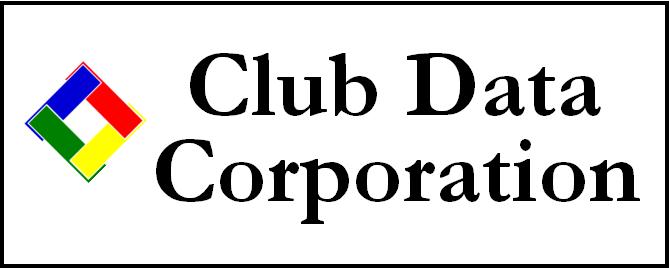
Technical Support Web Site
Office: 952-239-8290
Fax:
SQLPos - "How-To" Procedures
- How to configure a remote Star Network IP Printer (video)
-
How
to set SyncNetworkClock to sync to the local computer
-
How to turn off the Windows "File Warning" message
- This is an issue of Windows still using the "old"
credit card DLL file instead of the new one, which is whatversion 08.01.31
requires. The name of the is: ATSSecurePost.DLL. Here's
what to do:
- Go to the computer that encounters the error message.
- Shut down SQLPos POS.
- Copy the atssecurepost.dll
from the c:\cdconode
folder into the c:\windows\system32 folder. You may get a message to
overwrite the existing one: select yes.
- Click on the above download now button and save the reregister.exe file to the Windows desktop or somewhere where you can find it again.
- Double-click on the downloaded file and extract the contents of the file directly to the c:\cdconode folder (the default where SQLPos is installed).
- Open MY COMPUTER, then open the c:\cdconode folder, and double-click on the reregister.bat file that should now be in that folder.
- You should get a screen message that the DLLUnregister Server succeeded. Click OK.
- Immediately afterward, another screen message should appear the the DLLRegisterServer succeeded.
- Click OK.
- Restart the computer. Windows should now recognize the new DLL and
the new features in it.
- How to update SQLPos Software
SQLPos updates almost always comprise two parts: Part one is to update the Club Office components that SQLPos uses and part two is to update the SQLPos register workstations. So when you download a SQLPos software update, you must download and install BOTH parts:
Part 1: UP-ADD-SQLPOS.EXE is the name of the updater for the Club Office component because it updates the SQLPos "add-on" component. SQLPos is called an "add-on" to Club Office because many customers put Club Office in first and later "add" SQLPos to it. The up-add-sqlpos.exe module defaults to install to a CDCO folder, which is where Club Office resides. You should ALWAYS update Club Office with these add-on components first.
Part 2: UPDATESQLPOS.EXE is the name of the SQLPos workstation updater. It defaults to install to the C:\CDCONODE folder where SQLPos resides on the workstations. The update includes the same things that are in the up-add-sqlpos.exe module but it may include more items that are specific to SQLPos. The very nature of a POS system is that it normally resides on separate computers that merely "connect to" Club Office instead of run Club Office itself. This is why there are two parts -- one for Club Office and one for the SQLPos workstations. After you install up-add-sqlpos.exe to Club Office, you must install updatesqlpos.exe on each SQLPos workstation individually. Also note that the updatesqlpos.exe module is absolutely necessary to update SQLPos register workstations that are not on-line and connected to Club Office.
For Advanced Users - Some users have asked whether there's a way to update all the workstations from one central location. The answer is yes, but it's listed here only for advanced users because it is totally dependent on the following:
- Your network must be in excellent operating condition.
- A global software update should be done only at a quiet time when nobody is ringing up sales.
- You should notify your staff that "a system-wide software update will be performed at (you pick the time) and that users are not to use the POS system afterward until the update is complete." This should take only a few minutes.
- UP-ADD-SQLPOS.EXE must be installed first to the Club Office CDCO folder.
- All SQLPos workstations should be powered up and running. The HeartBeat module should be running on the Windows taskbar.
- At the SQLPos Control Panel (found on the FILE menu inside the main Club Office A/R module), make sure all workstations are "green" before you start the procedure. If any are NOT green and should be, power them up and start SQLPos on them before continuing.
- Check all the boxes next to the "green" workstations.
- Click the button to "Update Workstations with New Software." All the boxes will turn yellow, and later turn red.
- Wait for the boxes to turn green again. If any workstations don't turn green again, they must be updated manually.
What happens: The SQLPos Control Panel issues a command to the on-line workstations to update their software. On each SQLPos workstation, the HeartBeat module starts a software update agent, HeartBeat shuts itself down, SQLPos shuts itself down, the software update agent updates its software from the updated software that was put into the CDCO folder from the up-add-sqlpos.exe installation, restarts HeartBeat, the software update agent closes itself and HeartBeat restarts SQLPos and sends a message to the SQLPos Control Panel that the update was successful (that's when the box turns green again).
A global software update is actually quite an interesting thing to watch -- or possibly a frightening event if you're not ready for it! When you're standing in front of a SQLPos screen, a red box pops up, things close on the screen, messages appear, things restart automatically and in a few moments the SQLPos screen reappears. It's almost as if a ghost is operating the computer!
What does RTFM mean?
It's an old joke among first the Unix and later the Linux community, and it's migrated to the computing community at large. It originated from individual developers of Unix (and Linux) modules because those operating systems were somewhat "open source," meaning that individual people could create add-on features and functions that were incorporated into the operating system itself. (Microsoft generally doesn't let you do that with Windows -- they "buy" companies to add things to their operating system instead of letting the public add them on its own.) Anyway, back to the story... the developers of these add-on modules for Unix and Linux usually wrote documentation for their products and because these products were "free to use," they encouraged those who wanted them to "read the manual."