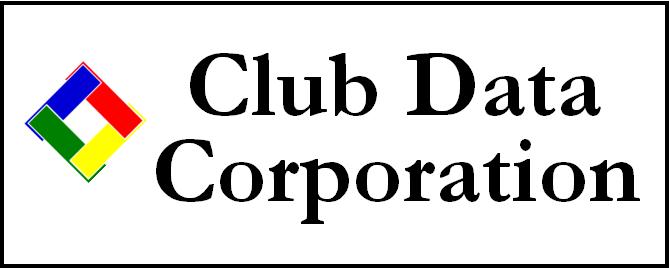
Technical Support Web Site
Office: 952-239-8290
Fax:
SQLPos™ Point of Sale Software Updates
Click HERE to read our Software Update Policy
SQLPos updates require your SQLPos serial number to unlock the installers. If you need help with your serial number, please contact tech support. Normal Club Office updates to not include a serial number. Remember to download the installer and once downloaded, double-click on the downloaded file to open the installer and proceed with the update.
VIDEO: How to configure a remote Star Network IP Printer
If you're confused about what updates you need, please call or email technical support!
A SQLPos Update is also available, and it may be
downloaded from either here or from the Club Office software
updates page. Remember to download both modules and install
each, and use your SQLPos serial number:
Remember, updating the POS system involves updating BOTH the
individual registers AND the Club Office system!
SQLPos
POS Update for Club Office 21.12.28a
This updates the Club Office components for
SQLPos in the P:\CDCO folder. Please install this first. Like all
SQLPos updates, this requires your registered serial number for
installation.
SQLPos POS Update for REGISTERS 21.12.28a
This is the software update for the
individual SQLPos register units. It should be installed at every
register.
SQLPos Manual -
latest version (this version is for all users)
As functions are added, the manual gets updated, too.
Adobe Acrobat Reader is
required. Acrobat Reader is free and is available by download from
www.adobe.com
Receipt Printer Drivers
- includes all the POS receipt printers that SQLPos and TimeClock
support.
VX-805 USB Driver - Mercury EMV credit card processing
This is the Windows software driver for the
VX-805 USB credit card device. It must be installed on every
computer that you wish to connect a VX-805 device to. The driver is
a ZIP archive file; double-click on the downloaded file to open and
install it.
NETePay software - Mercury EMV credit card processing
This is the Windows server client for
Mercury EMV processing. Must be installed by Club Data tech support
only.
dsiEMVUS .ocx for Windows - Mercury EMV credit card processing
This is the Windows ocx component for
Mercury EMV processing. Must be installed on every computer used for
Mercury EMV card processing. Should be installed by Club Data tech
support only.
-
Mercury Payment Systems - How to Set Up Multi-Lane Dialbridge
-
Why don't some POS tickets get to my workspace?
Here's a document you'll certainly want to read! -
SQLPos Screen Design Concepts.PDF
Here's a 9-page guide that shares some concepts that can help you design a more efficient system.
-
SQLPos Receipt Formats.PDF
Here's a guide that can help you understand what the various receipt formats look like and what they do.
-
Gift Card Operations Guide.PDF
This guide includes operational guidelines, situational examples and supplemental information that should be helpful in operations that involve gift cards.
-
filelist.txt
This is a "trigger" file that enables updating any or all remote workstations' software from the central SQLPos Control Panel. NOTE: To use this functionality, you must already be running Club Office version 05.11.30 or later, and SQLPos 05.11.26a or later. If you do not have these versions on your system, contact your local support representative before you proceed.
If both Club Office and SQLPos are already up-to-date, you may download the file and place it in the CDCO folder (where Club Office resides on the main computer). To download the file, RIGHT-click on the "download now" button above, choose the "save as" feature, and save it as FILELIST.TXT to your CDCO folder.
The software update feature looks for the existence of the FILELIST.TXT file when it starts; if it doesn't find it and its contents, the software update is canceled.
Note: This file is included in the up-add-sqlpos.exe module above that is dated later than Dec. 6th and if you install that update, it is not necessary to download it again here.
-
cour.ttf - This was included in the 04.10.30 update, but is available by separate download here. Download and install this if your tech support representative says you need it. Click here for info on installing fonts.
EMPLOYEE ID CARDS!
If you use Club Office TimeClock or SQLPos POS and want to use "swipe cards" for your employees, download the Excel spreadsheet below, fill it out and email it back to us. We'll create the cards and send them to you right away. All pricing and other information is included in the spreadsheet.