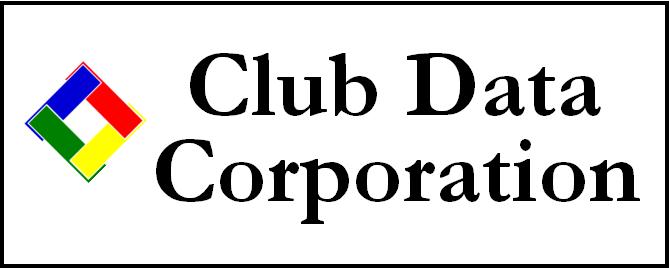
Technical Support Web Site
Office: 952-239-8290
Fax:
TimeClock Software Downloads
Click HERE to read our Software Update Policy
TimeClock updates require your TimeClock serial number to unlock the installers. If you need help with your serial number, please contact tech support. Normal Club Office updates to not include a serial number.
- Important Information on Installing
TimeClock Updates - Please Read
TimeClock's design actually uses two computers -- the software runs on a remote computer but uses data and report templates on the server computer. Some clubs may have multiple TimeClock units, but all are connected to the central databases and report templates located on the central server. This design requires that when updates are installed, each TimeClock unit must be updated with new software. And when an updated set of reports is released, because the reports reside on the server computer and not on the TimeClock units, the reports are installed to the normal place where all Club Office updates reside, which for many users is the p:\cdco folder.
-
ADO-updatetimeclock.exe - version 21.12.28a
This is the most recent TimeClock software - it is for ADO USERS ONLY -- Those who have converted to the new Club Office system. If you have NOT yet converted to the new system, DO NOT INSTALL THIS. This module is to be installed on the remote computers that use TimeClock.
-
ADO-up-add-tclock.exe - version 21.12.28a
This is the most recent TimeClock software - it is for ADO USERS ONLY -- Those who have converted to the new Club Office system. If you have NOT yet converted to the new system, DO NOT INSTALL THIS. This module is to be installed into the P:\CDCO folder to update the club office accounting system with new TimeClock components.
-
Receipt Printer Drivers - includes all the POS receipt printers that SQLPos and TimeClock support.
- TimeClock Manual
-
This is a PDF file - Adobe Acrobat Reader is required to read it The reader is free and can be downloaded directly from www.adobe.com We're working on an updated manual now...
- TimeClock Export
Transactions
-
This is a PDF file -- Adobe Acrobat Reader is required to read it.
- Tech Doc -
This is a PDF file - Adobe Acrobat Reader is required to read it.
![]() NEW - EMPLOYEE ID CARDS!
NEW - EMPLOYEE ID CARDS! ![]()
If you use Club Office TimeClock or SQLPos POS and want to use "swipe cards" for your employees, download the Excel spreadsheet below, fill it out and email it back to us. We'll create the cards and send them to you right away. All pricing and other information is included in the spreadsheet.